探索数据
在掌握了搜索概念后,您可以开始以其他方式探索数据。Qdrant 提供了一系列 API,允许您以不同的方式查找相似向量,以及查找最不相似的向量。这些工具对于推荐系统、数据探索和数据清洗非常有用。
推荐 API
除了常规搜索,Qdrant 还允许您基于多个正面和负面示例进行搜索。该 API 称为 recommend,示例可以是点 ID,以便您可以利用已编码的对象;并且,从 v1.6 开始,您还可以使用原始向量作为输入,以便您可以即时创建向量,而无需将其作为点上传。
REST API - API Schema 定义可在此处获取 此处
POST /collections/{collection_name}/points/query
{
"query": {
"recommend": {
"positive": [100, 231],
"negative": [718, [0.2, 0.3, 0.4, 0.5]],
"strategy": "average_vector"
}
},
"filter": {
"must": [
{
"key": "city",
"match": {
"value": "London"
}
}
]
}
}
from qdrant_client import QdrantClient, models
client = QdrantClient(url="https://:6333")
client.query_points(
collection_name="{collection_name}",
query=models.RecommendQuery(
recommend=models.RecommendInput(
positive=[100, 231],
negative=[718, [0.2, 0.3, 0.4, 0.5]],
strategy=models.RecommendStrategy.AVERAGE_VECTOR,
)
),
query_filter=models.Filter(
must=[
models.FieldCondition(
key="city",
match=models.MatchValue(
value="London",
),
)
]
),
limit=3,
)
import { QdrantClient } from "@qdrant/js-client-rest";
const client = new QdrantClient({ host: "localhost", port: 6333 });
client.query("{collection_name}", {
query: {
recommend: {
positive: [100, 231],
negative: [718, [0.2, 0.3, 0.4, 0.5]],
strategy: "average_vector"
}
},
filter: {
must: [
{
key: "city",
match: {
value: "London",
},
},
],
},
limit: 3
});
use qdrant_client::qdrant::{
Condition, Filter, QueryPointsBuilder, RecommendInputBuilder, RecommendStrategy,
};
use qdrant_client::Qdrant;
let client = Qdrant::from_url("https://:6334").build()?;
client
.query(
QueryPointsBuilder::new("{collection_name}")
.query(
RecommendInputBuilder::default()
.add_positive(100)
.add_positive(231)
.add_positive(vec![0.2, 0.3, 0.4, 0.5])
.add_negative(718)
.strategy(RecommendStrategy::AverageVector)
.build(),
)
.limit(3)
.filter(Filter::must([Condition::matches(
"city",
"London".to_string(),
)])),
)
.await?;
import java.util.List;
import io.qdrant.client.QdrantClient;
import io.qdrant.client.QdrantGrpcClient;
import io.qdrant.client.grpc.Points.QueryPoints;
import io.qdrant.client.grpc.Points.RecommendInput;
import io.qdrant.client.grpc.Points.RecommendStrategy;
import io.qdrant.client.grpc.Points.Filter;
import static io.qdrant.client.ConditionFactory.matchKeyword;
import static io.qdrant.client.VectorInputFactory.vectorInput;
import static io.qdrant.client.QueryFactory.recommend;
QdrantClient client =
new QdrantClient(QdrantGrpcClient.newBuilder("localhost", 6334, false).build());
client.queryAsync(QueryPoints.newBuilder()
.setCollectionName("{collection_name}")
.setQuery(recommend(RecommendInput.newBuilder()
.addAllPositive(List.of(vectorInput(100), vectorInput(200), vectorInput(100.0f, 231.0f)))
.addAllNegative(List.of(vectorInput(718), vectorInput(0.2f, 0.3f, 0.4f, 0.5f)))
.setStrategy(RecommendStrategy.AverageVector)
.build()))
.setFilter(Filter.newBuilder().addMust(matchKeyword("city", "London")))
.setLimit(3)
.build()).get();
using Qdrant.Client;
using Qdrant.Client.Grpc;
using static Qdrant.Client.Grpc.Conditions;
var client = new QdrantClient("localhost", 6334);
await client.QueryAsync(
collectionName: "{collection_name}",
query: new RecommendInput {
Positive = { 100, 231 },
Negative = { 718 }
},
filter: MatchKeyword("city", "London"),
limit: 3
);
import (
"context"
"github.com/qdrant/go-client/qdrant"
)
client, err := qdrant.NewClient(&qdrant.Config{
Host: "localhost",
Port: 6334,
})
client.Query(context.Background(), &qdrant.QueryPoints{
CollectionName: "{collection_name}",
Query: qdrant.NewQueryRecommend(&qdrant.RecommendInput{
Positive: []*qdrant.VectorInput{
qdrant.NewVectorInputID(qdrant.NewIDNum(100)),
qdrant.NewVectorInputID(qdrant.NewIDNum(231)),
},
Negative: []*qdrant.VectorInput{
qdrant.NewVectorInputID(qdrant.NewIDNum(718)),
},
}),
Filter: &qdrant.Filter{
Must: []*qdrant.Condition{
qdrant.NewMatch("city", "London"),
},
},
})
此 API 的示例结果如下
{
"result": [
{ "id": 10, "score": 0.81 },
{ "id": 14, "score": 0.75 },
{ "id": 11, "score": 0.73 }
],
"status": "ok",
"time": 0.001
}
用于获取推荐的算法从可用的 strategy 选项中选择。每个选项都有其优缺点,因此请进行实验并选择最适合您情况的算法。
平均向量策略
Qdrant 中默认且第一个添加的策略称为 average_vector。它对输入示例进行预处理以创建一个用于搜索的单个向量。由于预处理步骤发生得非常快,此策略的性能与常规搜索相当。此类推荐背后的直觉是,每个向量分量代表数据的独立特征,因此通过平均示例,我们应该能够获得良好的推荐。
生成搜索向量的方法是先分别平均所有正面和负面示例,然后使用以下公式将它们组合成一个单个向量
avg_positive + avg_positive - avg_negative
在没有任何负面示例的情况下,搜索向量将简单地等于 avg_positive。
这是将隐式设置的默认策略,但您可以在推荐请求中设置 "strategy": "average_vector" 来显式定义它。
最佳得分策略
从 v1.6.0 版本开始可用
v1.6 中引入的一个新策略称为 best_score。它基于这样一种思想:找到相似向量的最佳方法是找到那些更接近正面示例的向量,同时避免那些更接近负面示例的向量。它的工作方式是,对每个候选向量与每个示例进行衡量,然后我们选择最佳的正面得分和最佳的负面得分。最终得分由以下步骤公式确定
let score = if best_positive_score > best_negative_score {
best_positive_score
} else {
-(best_negative_score * best_negative_score)
};
由于我们在搜索的每个步骤中计算与每个示例的相似度,因此该策略的性能将受到示例数量的线性影响。这意味着您提供的示例越多,搜索速度就越慢。然而,这种策略可能非常强大,并且应该更加独立于嵌入模型。
要使用此算法,您需要在推荐请求中设置 "strategy": "best_score"。
仅使用负面示例
best_score 策略的一个有益的副作用是您可以仅将其与负面示例一起使用。这将允许您找到与您提供的向量最不相似的向量。这对于在数据中查找异常值或查找与给定向量最不相似的向量非常有用。
将仅负面示例与过滤结合起来可以成为数据探索和清洗的强大工具。
分数求和策略
同时使用多个查询向量的另一种策略是简单地将它们与候选向量的得分相加。在 Qdrant 中,这被称为 sum_scores 策略。
这篇论文 由 UKP Lab, hessian.ai 和 cohere.ai 共同完成,其中使用了该策略将相关性反馈纳入后续搜索。论文中指出,在使用 2-8 个正面反馈文档时,这将 nDCG@20 的性能提高了 5.6 个百分点。
此策略实现的公式是
$$ s_i = \sum_{v_q\in Q^+}s(v_q, v_i) - \sum_{v_q\in Q^-}s(v_q, v_i) $$
其中 $Q^+$ 是正面示例集合,$Q^-$ 是负面示例集合,$s(v_q, v_i)$ 是向量 $v_q$ 与向量 $v_i$ 的得分
与 best_score 一样,此策略也允许仅使用负面示例。
多个向量
从 v0.10.0 版本开始可用
如果集合是使用多个向量创建的,则需要在推荐请求中指定向量的名称
POST /collections/{collection_name}/points/query
{
"query": {
"recommend": {
"positive": [100, 231],
"negative": [718]
}
},
"using": "image",
"limit": 10
}
client.query_points(
collection_name="{collection_name}",
query=models.RecommendQuery(
recommend=models.RecommendInput(
positive=[100, 231],
negative=[718],
)
),
using="image",
limit=10,
)
client.query("{collection_name}", {
query: {
recommend: {
positive: [100, 231],
negative: [718],
}
},
using: "image",
limit: 10
});
use qdrant_client::qdrant::{QueryPointsBuilder, RecommendInputBuilder};
client
.query(
QueryPointsBuilder::new("{collection_name}")
.query(
RecommendInputBuilder::default()
.add_positive(100)
.add_positive(231)
.add_negative(718)
.build(),
)
.limit(10)
.using("image"),
)
.await?;
import java.util.List;
import io.qdrant.client.grpc.Points.QueryPoints;
import io.qdrant.client.grpc.Points.RecommendInput;
import static io.qdrant.client.VectorInputFactory.vectorInput;
import static io.qdrant.client.QueryFactory.recommend;
client.queryAsync(QueryPoints.newBuilder()
.setCollectionName("{collection_name}")
.setQuery(recommend(RecommendInput.newBuilder()
.addAllPositive(List.of(vectorInput(100), vectorInput(231)))
.addAllNegative(List.of(vectorInput(718)))
.build()))
.setUsing("image")
.setLimit(10)
.build()).get();
using Qdrant.Client;
using Qdrant.Client.Grpc;
var client = new QdrantClient("localhost", 6334);
await client.QueryAsync(
collectionName: "{collection_name}",
query: new RecommendInput {
Positive = { 100, 231 },
Negative = { 718 }
},
usingVector: "image",
limit: 10
);
import (
"context"
"github.com/qdrant/go-client/qdrant"
)
client, err := qdrant.NewClient(&qdrant.Config{
Host: "localhost",
Port: 6334,
})
client.Query(context.Background(), &qdrant.QueryPoints{
CollectionName: "{collection_name}",
Query: qdrant.NewQueryRecommend(&qdrant.RecommendInput{
Positive: []*qdrant.VectorInput{
qdrant.NewVectorInputID(qdrant.NewIDNum(100)),
qdrant.NewVectorInputID(qdrant.NewIDNum(231)),
},
Negative: []*qdrant.VectorInput{
qdrant.NewVectorInputID(qdrant.NewIDNum(718)),
},
}),
Using: qdrant.PtrOf("image"),
})
参数 using 指定用于推荐的存储向量。
从另一个集合中查找向量
从 v0.11.6 版本开始可用
如果您拥有维度相同的向量集合,并且想根据另一个集合的向量在一个集合中查找推荐,则可以使用 lookup_from 参数。
这可能很有用,例如在项目到用户的推荐场景中。尽管用户和项目的嵌入向量参数(距离类型和维度)相同,但通常存储在不同的集合中。
POST /collections/{collection_name}/points/query
{
"query": {
"recommend": {
"positive": [100, 231],
"negative": [718]
}
},
"limit": 10,
"lookup_from": {
"collection": "{external_collection_name}",
"vector": "{external_vector_name}"
}
}
client.query_points(
collection_name="{collection_name}",
query=models.RecommendQuery(
recommend=models.RecommendInput(
positive=[100, 231],
negative=[718],
)
),
using="image",
limit=10,
lookup_from=models.LookupLocation(
collection="{external_collection_name}", vector="{external_vector_name}"
),
)
client.query("{collection_name}", {
query: {
recommend: {
positive: [100, 231],
negative: [718],
}
},
using: "image",
limit: 10,
lookup_from: {
collection: "{external_collection_name}",
vector: "{external_vector_name}"
}
});
use qdrant_client::qdrant::{LookupLocationBuilder, QueryPointsBuilder, RecommendInputBuilder};
client
.query(
QueryPointsBuilder::new("{collection_name}")
.query(
RecommendInputBuilder::default()
.add_positive(100)
.add_positive(231)
.add_negative(718)
.build(),
)
.limit(10)
.using("image")
.lookup_from(
LookupLocationBuilder::new("{external_collection_name}")
.vector_name("{external_vector_name}"),
),
)
.await?;
import java.util.List;
import io.qdrant.client.grpc.Points.LookupLocation;
import io.qdrant.client.grpc.Points.QueryPoints;
import io.qdrant.client.grpc.Points.RecommendInput;
import static io.qdrant.client.VectorInputFactory.vectorInput;
import static io.qdrant.client.QueryFactory.recommend;
client.queryAsync(QueryPoints.newBuilder()
.setCollectionName("{collection_name}")
.setQuery(recommend(RecommendInput.newBuilder()
.addAllPositive(List.of(vectorInput(100), vectorInput(231)))
.addAllNegative(List.of(vectorInput(718)))
.build()))
.setUsing("image")
.setLimit(10)
.setLookupFrom(
LookupLocation.newBuilder()
.setCollectionName("{external_collection_name}")
.setVectorName("{external_vector_name}")
.build())
.build()).get();
using Qdrant.Client;
using Qdrant.Client.Grpc;
var client = new QdrantClient("localhost", 6334);
await client.QueryAsync(
collectionName: "{collection_name}",
query: new RecommendInput {
Positive = { 100, 231 },
Negative = { 718 }
},
usingVector: "image",
limit: 10,
lookupFrom: new LookupLocation
{
CollectionName = "{external_collection_name}",
VectorName = "{external_vector_name}",
}
);
import (
"context"
"github.com/qdrant/go-client/qdrant"
)
client, err := qdrant.NewClient(&qdrant.Config{
Host: "localhost",
Port: 6334,
})
client.Query(context.Background(), &qdrant.QueryPoints{
CollectionName: "{collection_name}",
Query: qdrant.NewQueryRecommend(&qdrant.RecommendInput{
Positive: []*qdrant.VectorInput{
qdrant.NewVectorInputID(qdrant.NewIDNum(100)),
qdrant.NewVectorInputID(qdrant.NewIDNum(231)),
},
Negative: []*qdrant.VectorInput{
qdrant.NewVectorInputID(qdrant.NewIDNum(718)),
},
}),
Using: qdrant.PtrOf("image"),
LookupFrom: &qdrant.LookupLocation{
CollectionName: "{external_collection_name}",
VectorName: qdrant.PtrOf("{external_vector_name}"),
},
})
向量根据 positive 和 negative 列表中提供的 ID 从外部集合中检索。然后使用这些向量在当前集合中执行推荐,与“using”或默认向量进行比较。
批量推荐 API
从 v0.10.0 版本开始可用
在用法和优势方面类似于批量搜索 API,它支持批量处理推荐请求。
POST /collections/{collection_name}/query/batch
{
"searches": [
{
"query": {
"recommend": {
"positive": [100, 231],
"negative": [718]
}
},
"filter": {
"must": [
{
"key": "city",
"match": {
"value": "London"
}
}
]
},
"limit": 10
},
{
"query": {
"recommend": {
"positive": [200, 67],
"negative": [300]
}
},
"filter": {
"must": [
{
"key": "city",
"match": {
"value": "London"
}
}
]
},
"limit": 10
}
]
}
from qdrant_client import QdrantClient, models
client = QdrantClient(url="https://:6333")
filter_ = models.Filter(
must=[
models.FieldCondition(
key="city",
match=models.MatchValue(
value="London",
),
)
]
)
recommend_queries = [
models.QueryRequest(
query=models.RecommendQuery(
recommend=models.RecommendInput(positive=[100, 231], negative=[718])
),
filter=filter_,
limit=3,
),
models.QueryRequest(
query=models.RecommendQuery(
recommend=models.RecommendInput(positive=[200, 67], negative=[300])
),
filter=filter_,
limit=3,
),
]
client.query_batch_points(
collection_name="{collection_name}", requests=recommend_queries
)
import { QdrantClient } from "@qdrant/js-client-rest";
const client = new QdrantClient({ host: "localhost", port: 6333 });
const filter = {
must: [
{
key: "city",
match: {
value: "London",
},
},
],
};
const searches = [
{
query: {
recommend: {
positive: [100, 231],
negative: [718]
}
},
filter,
limit: 3,
},
{
query: {
recommend: {
positive: [200, 67],
negative: [300]
}
},
filter,
limit: 3,
},
];
client.queryBatch("{collection_name}", {
searches,
});
use qdrant_client::qdrant::{
Condition, Filter, QueryBatchPointsBuilder, QueryPointsBuilder,
RecommendInputBuilder,
};
use qdrant_client::Qdrant;
let client = Qdrant::from_url("https://:6334").build()?;
let filter = Filter::must([Condition::matches("city", "London".to_string())]);
let recommend_queries = vec![
QueryPointsBuilder::new("{collection_name}")
.query(
RecommendInputBuilder::default()
.add_positive(100)
.add_positive(231)
.add_negative(718)
.build(),
)
.filter(filter.clone())
.build(),
QueryPointsBuilder::new("{collection_name}")
.query(
RecommendInputBuilder::default()
.add_positive(200)
.add_positive(67)
.add_negative(300)
.build(),
)
.filter(filter)
.build(),
];
client
.query_batch(QueryBatchPointsBuilder::new(
"{collection_name}",
recommend_queries,
))
.await?;
import java.util.List;
import io.qdrant.client.QdrantClient;
import io.qdrant.client.QdrantGrpcClient;
import io.qdrant.client.grpc.Points.Filter;
import io.qdrant.client.grpc.Points.QueryPoints;
import io.qdrant.client.grpc.Points.RecommendInput;
import static io.qdrant.client.ConditionFactory.matchKeyword;
import static io.qdrant.client.VectorInputFactory.vectorInput;
import static io.qdrant.client.QueryFactory.recommend;
QdrantClient client =
new QdrantClient(QdrantGrpcClient.newBuilder("localhost", 6334, false).build());
Filter filter = Filter.newBuilder().addMust(matchKeyword("city", "London")).build();
List<QueryPoints> recommendQueries = List.of(
QueryPoints.newBuilder()
.setCollectionName("{collection_name}")
.setQuery(recommend(
RecommendInput.newBuilder()
.addAllPositive(List.of(vectorInput(100), vectorInput(231)))
.addAllNegative(List.of(vectorInput(731)))
.build()))
.setFilter(filter)
.setLimit(3)
.build(),
QueryPoints.newBuilder()
.setCollectionName("{collection_name}")
.setQuery(recommend(
RecommendInput.newBuilder()
.addAllPositive(List.of(vectorInput(200), vectorInput(67)))
.addAllNegative(List.of(vectorInput(300)))
.build()))
.setFilter(filter)
.setLimit(3)
.build());
client.queryBatchAsync("{collection_name}", recommendQueries).get();
using Qdrant.Client;
using Qdrant.Client.Grpc;
using static Qdrant.Client.Grpc.Conditions;
var client = new QdrantClient("localhost", 6334);
var filter = MatchKeyword("city", "london");
await client.QueryBatchAsync(
collectionName: "{collection_name}",
queries:
[
new QueryPoints()
{
CollectionName = "{collection_name}",
Query = new RecommendInput {
Positive = { 100, 231 },
Negative = { 718 },
},
Limit = 3,
Filter = filter,
},
new QueryPoints()
{
CollectionName = "{collection_name}",
Query = new RecommendInput {
Positive = { 200, 67 },
Negative = { 300 },
},
Limit = 3,
Filter = filter,
}
]
);
import (
"context"
"github.com/qdrant/go-client/qdrant"
)
client, err := qdrant.NewClient(&qdrant.Config{
Host: "localhost",
Port: 6334,
})
filter := qdrant.Filter{
Must: []*qdrant.Condition{
qdrant.NewMatch("city", "London"),
},
}
client.QueryBatch(context.Background(), &qdrant.QueryBatchPoints{
CollectionName: "{collection_name}",
QueryPoints: []*qdrant.QueryPoints{
{
CollectionName: "{collection_name}",
Query: qdrant.NewQueryRecommend(&qdrant.RecommendInput{
Positive: []*qdrant.VectorInput{
qdrant.NewVectorInputID(qdrant.NewIDNum(100)),
qdrant.NewVectorInputID(qdrant.NewIDNum(231)),
},
Negative: []*qdrant.VectorInput{
qdrant.NewVectorInputID(qdrant.NewIDNum(718)),
},
},
),
Filter: &filter,
},
{
CollectionName: "{collection_name}",
Query: qdrant.NewQueryRecommend(&qdrant.RecommendInput{
Positive: []*qdrant.VectorInput{
qdrant.NewVectorInputID(qdrant.NewIDNum(200)),
qdrant.NewVectorInputID(qdrant.NewIDNum(67)),
},
Negative: []*qdrant.VectorInput{
qdrant.NewVectorInputID(qdrant.NewIDNum(300)),
},
},
),
Filter: &filter,
},
},
},
)
此 API 的结果为每个推荐请求包含一个数组。
{
"result": [
[
{ "id": 10, "score": 0.81 },
{ "id": 14, "score": 0.75 },
{ "id": 11, "score": 0.73 }
],
[
{ "id": 1, "score": 0.92 },
{ "id": 3, "score": 0.89 },
{ "id": 9, "score": 0.75 }
]
],
"status": "ok",
"time": 0.001
}
发现 API
从 v1.7 版本开始可用
REST API Schema 定义可在此处获取 此处
在此 API 中,Qdrant 引入了 context 的概念,用于划分空间。Context 是一个正负对的集合,每对将空间划分为正负区域。在这种模式下,搜索操作会根据点所属的正区域数量(或避免负区域的程度)来偏好点。
提供 context 的接口类似于推荐 API(ID 或原始向量)。但在此情况下,它们需要以正负对的形式提供。
Discovery API 允许您进行两种新的搜索类型
- 发现搜索 (Discovery search):使用 context(正负向量对)和一个目标来返回与目标更相似、但受 context 约束的点。
- Context 搜索 (Context search):仅使用 context 对,获取位于最佳区域(损失最小)的点。
正面和负面示例在 context 对中的排列方式完全由您决定。因此,您可以灵活地根据您的模型和数据尝试不同的置换技术。
发现搜索
这种类型的搜索特别适合结合多模态、向量约束的搜索。Qdrant 已经广泛支持基于 payload 约束搜索的过滤器,但使用发现搜索,您还可以约束执行搜索的向量空间。
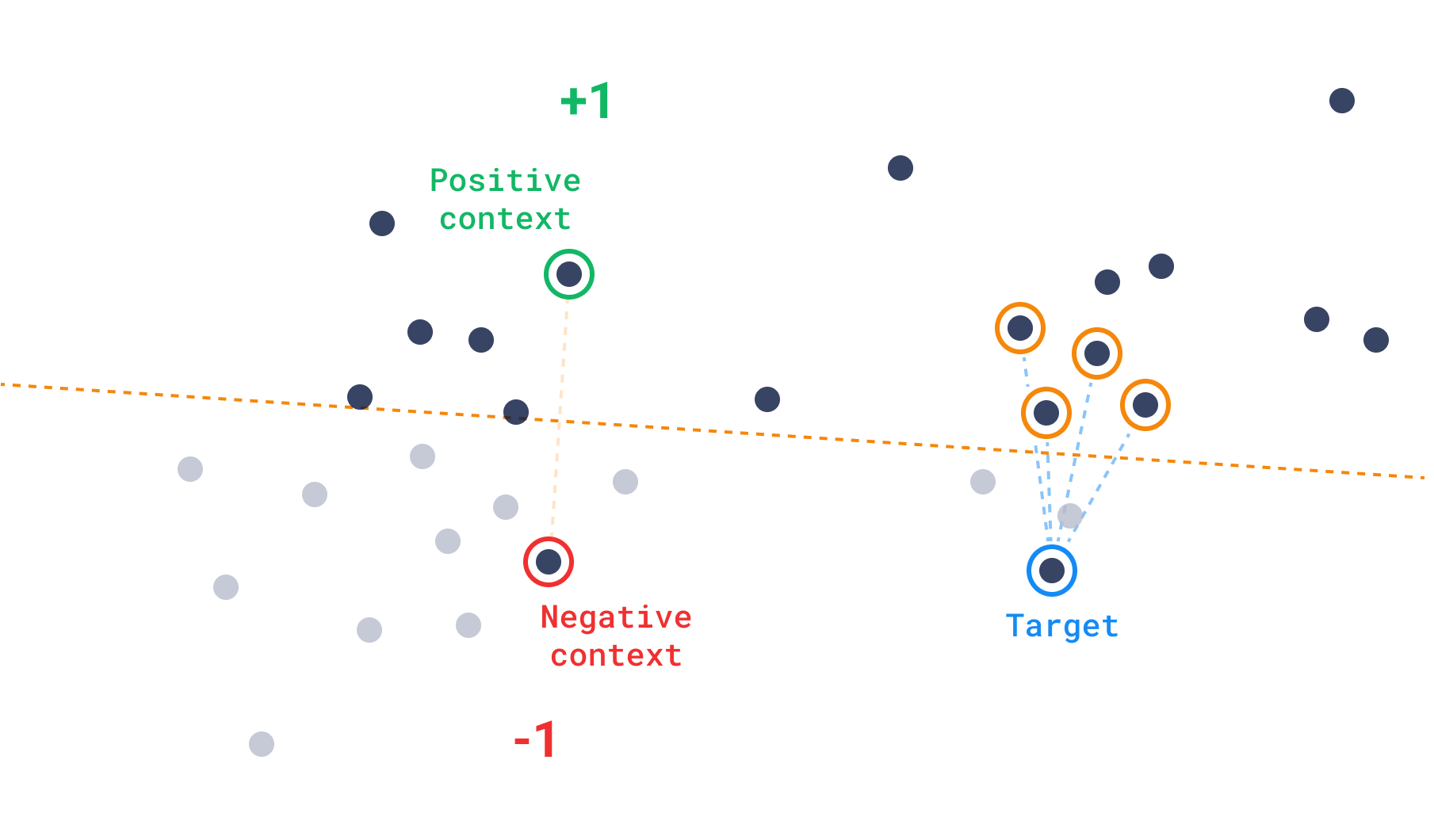
发现得分的公式可以表示为
$$ \text{rank}(v^+, v^-) = \begin{cases} 1, &\quad s(v^+) \geq s(v^-) \\ -1, &\quad s(v^+) < s(v^-) \end{cases} $$ where $v^+$ represents a positive example, $v^-$ represents a negative example, and $s(v)$ is the similarity score of a vector $v$ to the target vector. The discovery score is then computed as: $$ \text{discovery score} = \text{sigmoid}(s(v_t))+ \sum \text{rank}(v_i^+, v_i^-), $$ where $s(v)$ is the similarity function, $v_t$ is the target vector, and again $v_i^+$ and $v_i^-$ are the positive and negative examples, respectively. The sigmoid function is used to normalize the score between 0 and 1 and the sum of ranks is used to penalize vectors that are closer to the negative examples than to the positive ones. In other words, the sum of individual ranks determines how many positive zones a point is in, while the closeness hierarchy comes second.
示例
POST /collections/{collection_name}/points/query
{
"query": {
"discover": {
"target": [0.2, 0.1, 0.9, 0.7],
"context": [
{
"positive": 100,
"negative": 718
},
{
"positive": 200,
"negative": 300
}
]
}
},
"limit": 10
}
from qdrant_client import QdrantClient, models
client = QdrantClient(url="https://:6333")
discover_queries = [
models.QueryRequest(
query=models.DiscoverQuery(
discover=models.DiscoverInput(
target=[0.2, 0.1, 0.9, 0.7],
context=[
models.ContextPair(
positive=100,
negative=718,
),
models.ContextPair(
positive=200,
negative=300,
),
],
)
),
limit=10,
),
]
client.query_batch_points(
collection_name="{collection_name}", requests=discover_queries
)
import { QdrantClient } from "@qdrant/js-client-rest";
const client = new QdrantClient({ host: "localhost", port: 6333 });
client.query("{collection_name}", {
query: {
discover: {
target: [0.2, 0.1, 0.9, 0.7],
context: [
{
positive: 100,
negative: 718,
},
{
positive: 200,
negative: 300,
},
],
}
},
limit: 10,
});
use qdrant_client::qdrant::{ContextInputBuilder, DiscoverInputBuilder, QueryPointsBuilder};
use qdrant_client::Qdrant;
client
.query(
QueryPointsBuilder::new("{collection_name}").query(
DiscoverInputBuilder::new(
vec![0.2, 0.1, 0.9, 0.7],
ContextInputBuilder::default()
.add_pair(100, 718)
.add_pair(200, 300),
)
.build(),
),
)
.await?;
import java.util.List;
import io.qdrant.client.QdrantClient;
import io.qdrant.client.QdrantGrpcClient;
import io.qdrant.client.grpc.Points.ContextInput;
import io.qdrant.client.grpc.Points.ContextInputPair;
import io.qdrant.client.grpc.Points.DiscoverInput;
import io.qdrant.client.grpc.Points.QueryPoints;
import static io.qdrant.client.VectorInputFactory.vectorInput;
import static io.qdrant.client.QueryFactory.discover;
QdrantClient client =
new QdrantClient(QdrantGrpcClient.newBuilder("localhost", 6334, false).build());
client.queryAsync(QueryPoints.newBuilder()
.setCollectionName("{collection_name}")
.setQuery(discover(DiscoverInput.newBuilder()
.setTarget(vectorInput(0.2f, 0.1f, 0.9f, 0.7f))
.setContext(ContextInput.newBuilder()
.addAllPairs(List.of(
ContextInputPair.newBuilder()
.setPositive(vectorInput(100))
.setNegative(vectorInput(718))
.build(),
ContextInputPair.newBuilder()
.setPositive(vectorInput(200))
.setNegative(vectorInput(300))
.build()))
.build())
.build()))
.setLimit(10)
.build()).get();
using Qdrant.Client;
using Qdrant.Client.Grpc;
var client = new QdrantClient("localhost", 6334);
await client.QueryAsync(
collectionName: "{collection_name}",
query: new DiscoverInput {
Target = new float[] { 0.2f, 0.1f, 0.9f, 0.7f },
Context = new ContextInput {
Pairs = {
new ContextInputPair {
Positive = 100,
Negative = 718
},
new ContextInputPair {
Positive = 200,
Negative = 300
},
}
},
},
limit: 10
);
import (
"context"
"github.com/qdrant/go-client/qdrant"
)
client, err := qdrant.NewClient(&qdrant.Config{
Host: "localhost",
Port: 6334,
})
client.Query(context.Background(), &qdrant.QueryPoints{
CollectionName: "{collection_name}",
Query: qdrant.NewQueryDiscover(&qdrant.DiscoverInput{
Target: qdrant.NewVectorInput(0.2, 0.1, 0.9, 0.7),
Context: &qdrant.ContextInput{
Pairs: []*qdrant.ContextInputPair{
{
Positive: qdrant.NewVectorInputID(qdrant.NewIDNum(100)),
Negative: qdrant.NewVectorInputID(qdrant.NewIDNum(718)),
},
{
Positive: qdrant.NewVectorInputID(qdrant.NewIDNum(200)),
Negative: qdrant.NewVectorInputID(qdrant.NewIDNum(300)),
},
},
},
}),
})
Context 搜索
相反,在没有目标的情况下,使用像 HNSW 这样的邻近图时,一个严格的逐整数函数并不能为搜索提供太多指导。Context 搜索则采用源自 triplet-loss 概念的函数,该概念通常应用于模型训练。对于 Context 搜索,此函数经过调整,旨在将搜索引导至负面示例较少的区域。
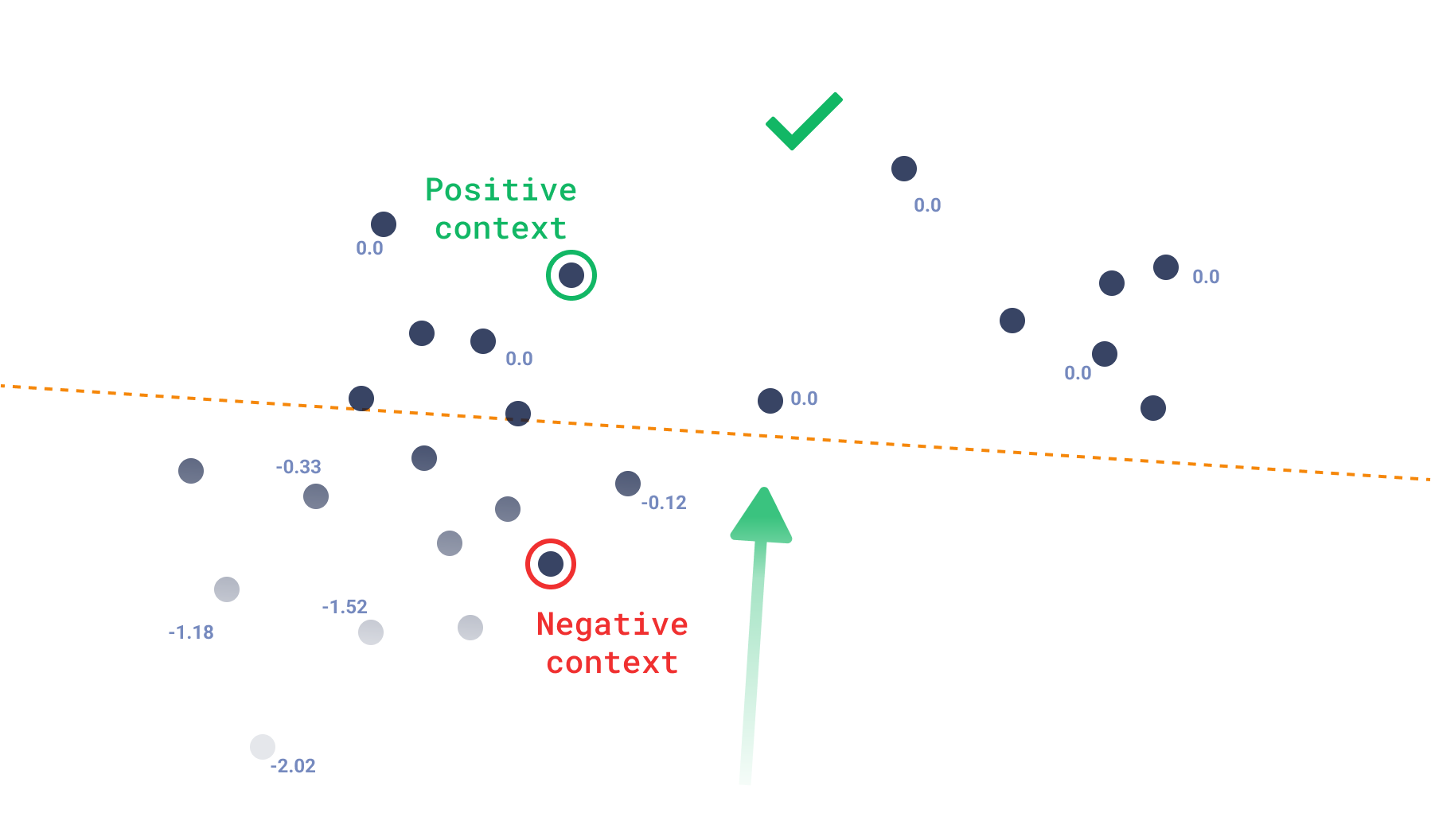
我们可以将得分函数直接关联到损失函数,其中 0.0 是点可以拥有的最大得分,这意味着它仅位于正区域。一旦一个点更接近负面示例,其损失就简单地是正面和负面相似度之间的差值。
$$ \text{context score} = \sum \min(s(v^+_i) - s(v^-_i), 0.0) $$
其中 $v^+_i$ 和 $v^-_i$ 是每对的正负示例,$s(v)$ 是相似度函数。
使用这种搜索,您可以预期输出不一定围绕单个点,而是任何不更接近负面示例的点,这会产生一个受约束的多样化结果。因此,即使 API 不称为 recommend,推荐系统也可以使用这种方法并根据其特定用例进行调整。
示例
POST /collections/{collection_name}/points/query
{
"query": {
"context": [
{
"positive": 100,
"negative": 718
},
{
"positive": 200,
"negative": 300
}
]
},
"limit": 10
}
from qdrant_client import QdrantClient, models
client = QdrantClient(url="https://:6333")
discover_queries = [
models.QueryRequest(
query=models.ContextQuery(
context=[
models.ContextPair(
positive=100,
negative=718,
),
models.ContextPair(
positive=200,
negative=300,
),
],
),
limit=10,
),
]
client.query_batch_points(
collection_name="{collection_name}", requests=discover_queries
)
import { QdrantClient } from "@qdrant/js-client-rest";
const client = new QdrantClient({ host: "localhost", port: 6333 });
client.query("{collection_name}", {
query: {
context: [
{
positive: 100,
negative: 718,
},
{
positive: 200,
negative: 300,
},
]
},
limit: 10,
});
use qdrant_client::qdrant::{ContextInputBuilder, QueryPointsBuilder};
use qdrant_client::Qdrant;
let client = Qdrant::from_url("https://:6334").build()?;
client
.query(
QueryPointsBuilder::new("{collection_name}").query(
ContextInputBuilder::default()
.add_pair(100, 718)
.add_pair(200, 300)
.build(),
),
)
.await?;
import java.util.List;
import io.qdrant.client.QdrantClient;
import io.qdrant.client.QdrantGrpcClient;
import io.qdrant.client.grpc.Points.ContextInput;
import io.qdrant.client.grpc.Points.ContextInputPair;
import io.qdrant.client.grpc.Points.QueryPoints;
import static io.qdrant.client.VectorInputFactory.vectorInput;
import static io.qdrant.client.QueryFactory.context;
QdrantClient client =
new QdrantClient(QdrantGrpcClient.newBuilder("localhost", 6334, false).build());
client.queryAsync(QueryPoints.newBuilder()
.setCollectionName("{collection_name}")
.setQuery(context(ContextInput.newBuilder()
.addAllPairs(List.of(
ContextInputPair.newBuilder()
.setPositive(vectorInput(100))
.setNegative(vectorInput(718))
.build(),
ContextInputPair.newBuilder()
.setPositive(vectorInput(200))
.setNegative(vectorInput(300))
.build()))
.build()))
.setLimit(10)
.build()).get();
using Qdrant.Client;
using Qdrant.Client.Grpc;
var client = new QdrantClient("localhost", 6334);
await client.QueryAsync(
collectionName: "{collection_name}",
query: new ContextInput {
Pairs = {
new ContextInputPair {
Positive = 100,
Negative = 718
},
new ContextInputPair {
Positive = 200,
Negative = 300
},
}
},
limit: 10
);
import (
"context"
"github.com/qdrant/go-client/qdrant"
)
client, err := qdrant.NewClient(&qdrant.Config{
Host: "localhost",
Port: 6334,
})
client.Query(context.Background(), &qdrant.QueryPoints{
CollectionName: "{collection_name}",
Query: qdrant.NewQueryContext(&qdrant.ContextInput{
Pairs: []*qdrant.ContextInputPair{
{
Positive: qdrant.NewVectorInputID(qdrant.NewIDNum(100)),
Negative: qdrant.NewVectorInputID(qdrant.NewIDNum(718)),
},
{
Positive: qdrant.NewVectorInputID(qdrant.NewIDNum(200)),
Negative: qdrant.NewVectorInputID(qdrant.NewIDNum(300)),
},
},
}),
})
距离矩阵
从 v1.12.0 版本开始可用
距离矩阵 API 允许计算采样向量对之间的距离,并将结果作为稀疏矩阵返回。
此类 API 支持新的数据探索用例,例如相似向量聚类、连接可视化或降维。
API 输入请求包含以下参数
sample: 要采样的向量数量limit: 每个样本返回的分数数量filter: 用于约束样本的过滤器
让我们看一个基本的示例,设置 sample=100,limit=10
引擎首先从集合中选择 100 个随机点,然后对于每个选定的点,它将计算样本中最接近的 10 个点。
这将产生总计 1000 个分数,以稀疏矩阵的形式表示,以便进行高效处理。
距离矩阵 API 提供两种输出格式,以便于与不同的工具集成。
成对格式
将距离矩阵作为点 ids 对列表返回,并附带相应的得分。
POST /collections/{collection_name}/points/search/matrix/pairs
{
"sample": 10,
"limit": 2,
"filter": {
"must": {
"key": "color",
"match": { "value": "red" }
}
}
}
from qdrant_client import QdrantClient, models
client = QdrantClient(url="https://:6333")
client.search_matrix_pairs(
collection_name="{collection_name}",
sample=10,
limit=2,
query_filter=models.Filter(
must=[
models.FieldCondition(
key="color", match=models.MatchValue(value="red")
),
]
),
)
import { QdrantClient } from "@qdrant/js-client-rest";
const client = new QdrantClient({ host: "localhost", port: 6333 });
client.searchMatrixPairs("{collection_name}", {
filter: {
must: [
{
key: "color",
match: {
value: "red",
},
},
],
},
sample: 10,
limit: 2,
});
use qdrant_client::qdrant::{Condition, Filter, SearchMatrixPointsBuilder};
use qdrant_client::Qdrant;
client
.search_matrix_pairs(
SearchMatrixPointsBuilder::new("collection_name")
.filter(Filter::must(vec![Condition::matches(
"color",
"red".to_string(),
)]))
.sample(10)
.limit(2),
)
.await?;
import static io.qdrant.client.ConditionFactory.matchKeyword;
import io.qdrant.client.QdrantClient;
import io.qdrant.client.QdrantGrpcClient;
import io.qdrant.client.grpc.Points.Filter;
import io.qdrant.client.grpc.Points.SearchMatrixPoints;
QdrantClient client =
new QdrantClient(QdrantGrpcClient.newBuilder("localhost", 6334, false).build());
client
.searchMatrixPairsAsync(
Points.SearchMatrixPoints.newBuilder()
.setCollectionName("{collection_name}")
.setFilter(Filter.newBuilder().addMust(matchKeyword("color", "red")).build())
.setSample(10)
.setLimit(2)
.build())
.get();
using Qdrant.Client;
using Qdrant.Client.Grpc;
using static Qdrant.Client.Grpc.Conditions;
var client = new QdrantClient("localhost", 6334);
await client.SearchMatrixPairsAsync(
collectionName: "{collection_name}",
filter: MatchKeyword("color", "red"),
sample: 10,
limit: 2
);
import (
"context"
"github.com/qdrant/go-client/qdrant"
)
client, err := qdrant.NewClient(&qdrant.Config{
Host: "localhost",
Port: 6334,
})
sample := uint64(10)
limit := uint64(2)
res, err := client.SearchMatrixPairs(ctx, &qdrant.SearchMatrixPoints{
CollectionName: "{collection_name}",
Sample: &sample,
Limit: &limit,
Filter: &qdrant.Filter{
Must: []*qdrant.Condition{
qdrant.NewMatch("color", "red"),
},
},
})
返回
{
"result": {
"pairs": [
{"a": 1, "b": 3, "score": 1.4063001},
{"a": 1, "b": 4, "score": 1.2531},
{"a": 2, "b": 1, "score": 1.1550001},
{"a": 2, "b": 8, "score": 1.1359},
{"a": 3, "b": 1, "score": 1.4063001},
{"a": 3, "b": 4, "score": 1.2218001},
{"a": 4, "b": 1, "score": 1.2531},
{"a": 4, "b": 3, "score": 1.2218001},
{"a": 5, "b": 3, "score": 0.70239997},
{"a": 5, "b": 1, "score": 0.6146},
{"a": 6, "b": 3, "score": 0.6353},
{"a": 6, "b": 4, "score": 0.5093},
{"a": 7, "b": 3, "score": 1.0990001},
{"a": 7, "b": 1, "score": 1.0349001},
{"a": 8, "b": 2, "score": 1.1359},
{"a": 8, "b": 3, "score": 1.0553}
]
}
}
偏移格式
将距离矩阵作为四个数组返回
offsets_row和offsets_col,表示矩阵中非零距离值的位置。scores包含距离值。ids包含与距离值对应的点 ID。
POST /collections/{collection_name}/points/search/matrix/offsets
{
"sample": 10,
"limit": 2,
"filter": {
"must": {
"key": "color",
"match": { "value": "red" }
}
}
}
from qdrant_client import QdrantClient, models
client = QdrantClient(url="https://:6333")
client.search_matrix_offsets(
collection_name="{collection_name}",
sample=10,
limit=2,
query_filter=models.Filter(
must=[
models.FieldCondition(
key="color", match=models.MatchValue(value="red")
),
]
),
)
import { QdrantClient } from "@qdrant/js-client-rest";
const client = new QdrantClient({ host: "localhost", port: 6333 });
client.searchMatrixOffsets("{collection_name}", {
filter: {
must: [
{
key: "color",
match: {
value: "red",
},
},
],
},
sample: 10,
limit: 2,
});
use qdrant_client::qdrant::{Condition, Filter, SearchMatrixPointsBuilder};
use qdrant_client::Qdrant;
client
.search_matrix_offsets(
SearchMatrixPointsBuilder::new("collection_name")
.filter(Filter::must(vec![Condition::matches(
"color",
"red".to_string(),
)]))
.sample(10)
.limit(2),
)
.await?;
import static io.qdrant.client.ConditionFactory.matchKeyword;
import io.qdrant.client.QdrantClient;
import io.qdrant.client.QdrantGrpcClient;
import io.qdrant.client.grpc.Points.Filter;
import io.qdrant.client.grpc.Points.SearchMatrixPoints;
QdrantClient client =
new QdrantClient(QdrantGrpcClient.newBuilder("localhost", 6334, false).build());
client
.searchMatrixOffsetsAsync(
SearchMatrixPoints.newBuilder()
.setCollectionName("{collection_name}")
.setFilter(Filter.newBuilder().addMust(matchKeyword("color", "red")).build())
.setSample(10)
.setLimit(2)
.build())
.get();
using Qdrant.Client;
using Qdrant.Client.Grpc;
using static Qdrant.Client.Grpc.Conditions;
var client = new QdrantClient("localhost", 6334);
await client.SearchMatrixOffsetsAsync(
collectionName: "{collection_name}",
filter: MatchKeyword("color", "red"),
sample: 10,
limit: 2
);
import (
"context"
"github.com/qdrant/go-client/qdrant"
)
client, err := qdrant.NewClient(&qdrant.Config{
Host: "localhost",
Port: 6334,
})
sample := uint64(10)
limit := uint64(2)
res, err := client.SearchMatrixOffsets(ctx, &qdrant.SearchMatrixPoints{
CollectionName: "{collection_name}",
Sample: &sample,
Limit: &limit,
Filter: &qdrant.Filter{
Must: []*qdrant.Condition{
qdrant.NewMatch("color", "red"),
},
},
})
返回
{
"result": {
"offsets_row": [0, 0, 1, 1, 2, 2, 3, 3, 4, 4, 5, 5, 6, 6, 7, 7],
"offsets_col": [2, 3, 0, 7, 0, 3, 0, 2, 2, 0, 2, 3, 2, 0, 1, 2],
"scores": [
1.4063001, 1.2531, 1.1550001, 1.1359, 1.4063001,
1.2218001, 1.2531, 1.2218001, 0.70239997, 0.6146, 0.6353,
0.5093, 1.0990001, 1.0349001, 1.1359, 1.0553
],
"ids": [1, 2, 3, 4, 5, 6, 7, 8]
}
}
